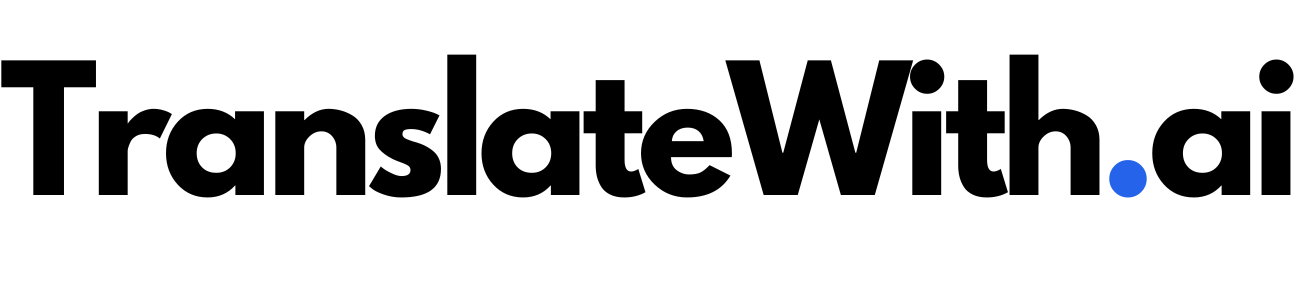Managing your translations
Deleting a Site
To delete a site, go to the Dashboard page and click on the site you want to delete. Then click on the Danger Zone link.
Next, click on the Delete this Site button and confirm. This will delete all the content and settings for the site.