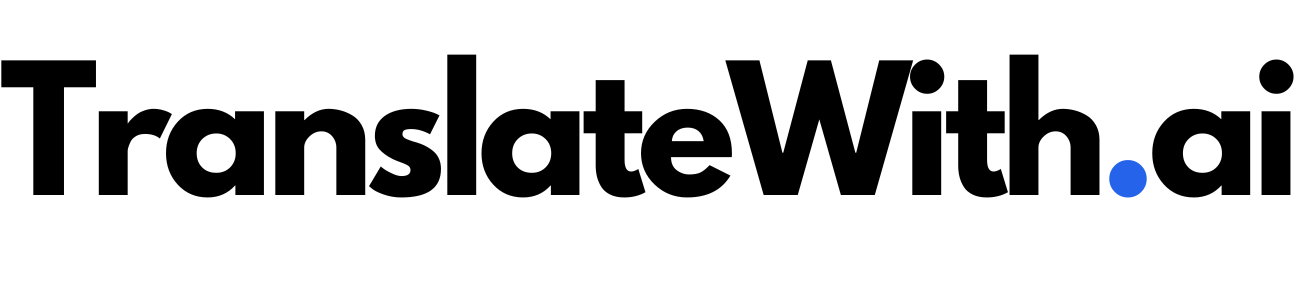Integrations
WordPress Integration
Embedding the TranslateWith.ai code snippet into your WordPress site is easy. You just need to paste the code snippet into the header of your WordPress site. The easiest way to do this is by using a plugin like Head, Footer and Post Injections.
Log in to your WordPress dashboard.
- Go to Plugins > Add New.
- Search for the "Head, Footer, and Post Injections" plugin.
- Click "Install Now" and then "Activate" to enable the plugin.
- Go to Settings > Header and Footer.
- Click the "Add New" button to create a new injection.
- Paste the TranslateWith.ai code snippet into the "<HEAD> PAGE SECTION INJECTION" > "ON EVERY PAGE" box.
- Click "save" to save your injection. Congratulations, you've successfully embedded a script into the head of your WordPress site!
When you're ready to go live with your translated website, you'll need to remove the section of the embed code that says:
js data-collect="true"