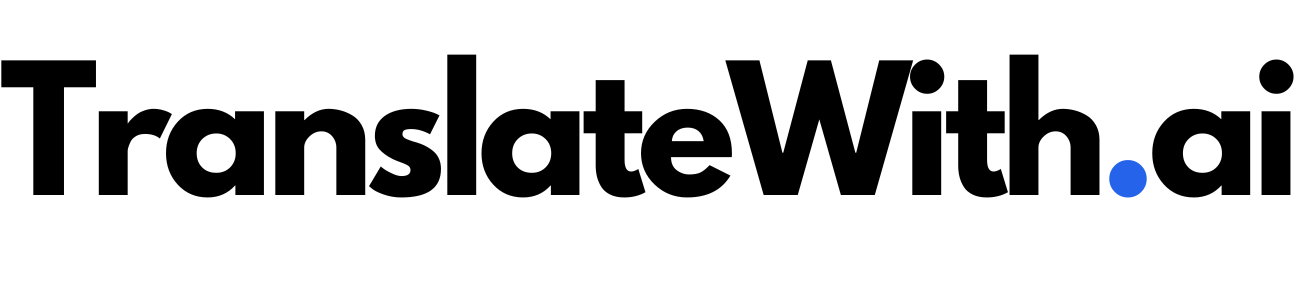Your account
Usage Limits Explained
Each plan comes with a set of usage limits. The limits are as follows:
| Plan | Sites | Languages | Words | Page views |
|---|---|---|---|---|
| Free | 1 | 3 | 5,000 | 2,000 |
| Basic | 1 | 5 | 10,000 | 10,000 |
| Standard | 1 | 20 | 50,000 | 50,000 |
| Pro | 3 | 20 | 100,000 | 100,000 |
Sites
The number of sites you can add to your account.
Languages
The number of languages you can translate to.
Words
The total number of translated words for your account. For example, if you are on the basic plan and you have a site with 5,0000 words translated into two languages, you will have used 10,000 words. You will not be able to translate any more words until you upgrade to the Standard or Pro plan.
You can free up words by deleting sites or languages. Keep in mind, if you delete a site, you will lose all translations for that site. If you delete a language, you will lose all translations for that language. Deleting a site or language will not free up space for new translations until the next billing cycle.
For example, if you are on the basic plan and you have a site with 5,0000 words translated into two languages, you will have used 10,000 words. If you delete the site, you will free up 5,000 words that can be used starting with the next billing cycle.
Page views
The total number of translated page views for your account each month. A translated page view is counted when a visitor requests translated text from TranslateWith.ai.
Usually, because of the way TranslateWith.ai works, a page view is counted when a visitor requests a page for the first time. If a visitor requests the same page again, the page view is not counted again. This is because TranslateWith.ai stores the translated text in the visitor's browser to speed up subsequent page views.
If the user has certain browser settings, or clears their browser cache, TranslateWith.ai will not be able to retrieve the translated text from the visitor's browser. In this case, TranslateWith.ai will request the translated text from the TranslateWith.ai servers.
This means that the number of pagev views TranslateWith.ai counts is usually less than the number of page views your site receives.
Page views for Single Page Apps
Single page apps will make a request to TranslateWith.ai any time new, uncached text apears on the page. This means that the number of page views TranslateWith.ai counts could be higher than the number of page views your site receives.
For example, navigating to a new page in a single page app will count as a page view. Displaying a modal or status message notification will also count as a page view.